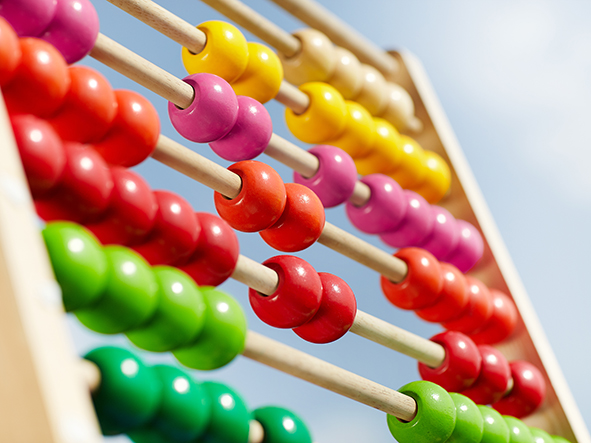Whilst you may talk to the business owner who dusts off their ancient, trusty PC without issue, or you’ve heard the legend of the server that served its master well for over 10 years, these sweet stories can so easily turn into nightmares. And they are not the norm!
The useful, and recommended lifespan of a PC or laptop is 3 years and a server 5 years.
So, in other words, if you acquired your PC or laptop in or before 2015 then you should definitely be planning to upgrade it, and the same goes for servers that were installed in 2013.
But why spend out on new kit if it’s still functioning?
We fully understand that using budget wisely for any business is essential. And we’d never encourage unnecessary spending. But making sure that IT kit is within its useful lifespan is essential for business efficiency. Here’s why…
When IT equipment is developed it is designed and specified to cater for the software of the day. As we all know, software develops at a fast pace. The benefits gained by improved programmes will often require more from a PC than was previously needed. So, over the course of three years, your PC will be able to handle the new software as it becomes available. However, after this time, you could well begin to notice that your machine is struggling to complete tasks that it needs to do. You may argue that you can carry on using the old software, but will this keep you working as efficiently as you need to in order to keep up with your competitors? You may experience more frequent ‘crashes’ and you could also be at risk from security threats that your machine has not been designed to handle. And the same goes for servers that are over 5 years old.
Also, worth noting is that business-grade IT equipment often comes with a 3 year on-site manufacturer’s warranty, allowing next business day repair or replacement. After this time, you’re on your own. You can, of course, call Net Primates, but we would rather help you to maintain a smooth workflow than bail you out in an emergency.
So, our advice to you?
Check the age of all your IT kit, and if you don’t know, ask us. And when you acquire new kit make a note in your calendar to upgrade it in a few years’ time.