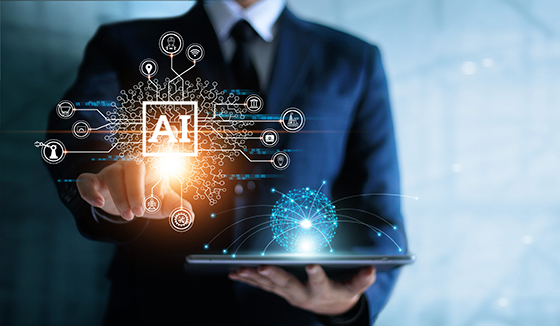Welcome to the fascinating world of Microsoft Copilot! Microsoft has introduced an innovative tool that’s reshaping how we interact with digital platforms. Copilot is continually evolving, and we at Net Primates are still learning. Here we give an introduction and will keep you informed as we find out more, and let you know when and how you can take advantage of the features it has to offer.
What is Microsoft Copilot?
Microsoft Copilot is a cutting-edge AI tool developed launched as Bing Chat on 7th February 2023. It has been designed to enhance user experience across various Microsoft platforms, including Bing and Microsoft 365.
Features
Copilot stands out for its multilingual capabilities and the chatbot can cite sources, create poems, write lyrics, and even compose music. Some of its unique features include:
Microsoft Designer: a tool for generating images based on text prompts.
Travel Planner, Cooking Assistant, Fitness Trainer: tailored chatbots for specific tasks.
Copilot Pro: a premium service offering access to advanced models like GPT-4 Turbo and custom creation tools.
Integration with Microsoft products: Copilot is integrated into Windows 11, Microsoft Edge, and Microsoft 365 applications, enhancing productivity and creativity.
History and evolution
Bing Chat
Copilot began as Bing Chat, transforming Bing with a chatbot feature. Despite initial challenges Microsoft refined it by imposing chat limits and adjusting the model’s emotional expression.
Microsoft 365 Copilot
Launched on 16th March 2023, this variant focused on Microsoft 365 applications to boost business productivity. It became widely available for Microsoft 365 Enterprise customers and offered a range of tools for office applications.
Rebranding to Microsoft Copilot
In September 2023, Microsoft rebranded its Copilot products to Microsoft Copilot and has gradually made more features available to customers. This January they have also introduced a key on Windows keyboards, superseding the menu key.
Using Microsoft Copilot across platforms
Edge: provides information on a website being browsed.
Windows: supports voice commands and is accessible via the taskbar and a dedicated key.
Mobile apps: available for Android and iOS.
Microsoft 365 applications: enhances productivity in Word, Excel, PowerPoint, and Outlook.
Teams and Whiteboard: assists in meetings and idea organisation.
Business Chat: pulls information from across Microsoft 365 apps to answer questions and perform tasks.
Conclusion
Microsoft Copilot represents a significant leap in AI-powered productivity tools, offering a wide range of features across multiple platforms. Its continuous development and integration into daily digital tools highlights Microsoft’s commitment to enhancing user experience and productivity.
Stay tuned for more updates on this exciting journey into the future of AI – as we know, you will know!